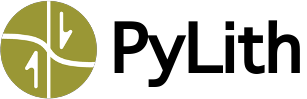Step 6: Least Squares Fault Slip Inversion#
In this example we do a simple static slip inversion using least squares. We treat the displacements at the fake GPS stations in Step 4 as the “observations” and use the Green’s functions from Step 5 to invert for the fault slip that we prescribed in Step 4.
We use simple generalized inversion method with penalties to minimize the seismic moment.
The Python script invert_slip.py will load the observations from Step 4 and Green’s functions and respones from Step 5 and invert for the slip.
$ ./invert_slip.py
# Show command line options for the inversion code
$ ./invert_slip.py --help
By default, the inversion code will write the results of the inversion to output/step06_greensfns-inversion_results.txt.
Plotting the results#
If you are using the PyLith binary, which includes the matplotlib Python module, or have it installed, then you can plot the results of the simulation using the viz/plot_inversion_results.py Python script.
$ ./viz/plot_inversion_results.py
Fig. 66 Results of slip inversion in Step 6. The thick black line shows the prescribed slip in Step 4. The thin colored lines show the slip from the inversion with different penalty factors.#
::{tip}
You can pass--no-gui as a command line argument to the plotting script turn off displaying the plot window.
This is useful if you do not have a matplotlib GUI backend.