Cubit Mesh#
Geometry#
We construct the geometry for the vertical cross section using 2D primitives available in Cubit.
TODO
Add diagram of Cubit geometry, labeling entities with names used in the Journal files.
Meshing using Journal Scripts#
We use Cubit journal files mesh_tri.jou and mesh_quad.jou to generate triangular and quadrilateral meshes, respectively.
Both of these journal files make use of the geometry.jou and createbc.jou files for creating the geometry and tagging boundary conditions.
We use the Cubit graphical user interface to play the Journal files.
Important
We use IDless journaling in CUBIT. This allows us to reference objects in a manner that should be independent of the version of CUBIT that is being used. In the journal files, the original command used is typically commented out, and the following command is the equivalent IDless command.
Once you have run either the mesh_tri.jou or mesh_quad.jou journal file to construct the geometry and generate the mesh, you will have a corresponding Exodus-II file (mesh_tri.exo or mesh_quad.exo).
These are NetCDF files, and they can be loaded into ParaView.
This can be done by either running ParaView and loading the file, or using the script provided in the viz directory.
For example, if ParaView is in your path, you can run the
following command:
viz/plot_mesh.py Python script to view the mesh with triangular cells.#paraview --script=viz/plot_mesh.py
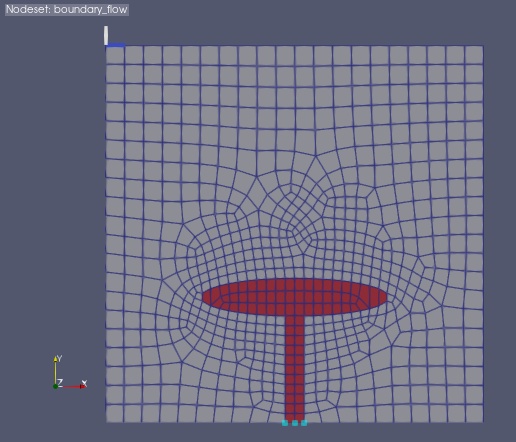
Fig. 109 Finite-element mesh with quadrilateral cells generated by Cubit.#
