Step 2: Shear Displacement#
Features
Tetrahedral cells
pylith.meshio.MeshIOPetsc
pylith.problems.TimeDependent
pylith.materials.Elasticity
pylith.materials.IsotropicLinearElasticity
spatialdata.spatialdb.UniformDB
pylith.meshio.OutputSolnBoundary
pylith.meshio.DataWriterHDF5
Static simulation
LU preconditioner
pylith.bc.DirichletTimeDependent
spatialdata.spatialdb.SimpleDB
spatialdata.spatialdb.ZeroDB
Simulation parameters#
This example corresponds to shear deformation due to Dirichlet (displacement) boundary conditions.
We apply Dirichlet (displacement) boundary conditions for the y displacement on the +x (boundary_xpos) and -x (boundary_xneg) boundaries and for the x displacement on the +y (boundary_ypos) and -y (boundary_yneg) boundaries.
Fig. 39 shows the boundary conditions on the domain.
The parameters specific to this example are in step02_sheardisp.cfg.
Fig. 41 Boundary conditions for shear deformation. We constrain the y displacement on the +x and -x boundaries and the x displacement on the +y and -y boundaries.#
We create an array of 5 Dirichlet boundary conditions. On the -x, +x, -y, and +y boundaries we impose shear displacement.
bc = [bc_xneg, bc_xpos, bc_yneg, bc_ypos, bc_zneg]
bc.bc_xneg = pylith.bc.DirichletTimeDependent
bc.bc_xpos = pylith.bc.DirichletTimeDependent
bc.bc_yneg = pylith.bc.DirichletTimeDependent
bc.bc_ypos = pylith.bc.DirichletTimeDependent
bc.bc_zneg = pylith.bc.DirichletTimeDependent
[pylithapp.problem.bc.bc_xneg]
label = boundary_xneg
label_value = 10
constrained_dof = [1]
db_auxiliary_field = spatialdata.spatialdb.SimpleDB
db_auxiliary_field.description = Dirichlet BC -x boundary
db_auxiliary_field.iohandler.filename = sheardisp_bc_xneg.spatialdb
db_auxiliary_field.query_type = linear
Running the simulation#
$ pylith step02_sheardisp.cfg
# The output should look something like the following.
>> /software/unix/py39-venv/pylith-debug/lib/python3.9/site-packages/pylith/meshio/MeshIOObj.py:44:read
-- meshiopetsc(info)
-- Reading finite-element mesh
>> /src/cig/pylith/libsrc/pylith/meshio/MeshIO.cc:94:void pylith::meshio::MeshIO::read(topology::Mesh *)
-- meshiopetsc(info)
-- Component 'reader': Domain bounding box:
(-6000, 6000)
(-6000, 6000)
(-9000, 0)
# -- many lines omitted --
>> /software/unix/py39-venv/pylith-debug/lib/python3.9/site-packages/pylith/problems/TimeDependent.py:139:run
-- timedependent(info)
-- Solving problem.
0 TS dt 0.01 time 0.
0 SNES Function norm 1.811215061775e-02
Linear solve converged due to CONVERGED_ATOL iterations 1
1 SNES Function norm 2.330640615892e-17
Nonlinear solve converged due to CONVERGED_FNORM_ABS iterations 1
1 TS dt 0.01 time 0.01
>> /software/unix/py39-venv/pylith-debug/lib/python3.9/site-packages/pylith/problems/Problem.py:201:finalize
-- timedependent(info)
-- Finalizing problem.
The output written to the terminal is nearly identical to what we saw for Step 1.
Visualizing the results#
In Fig. 42 we use ParaView to visualize the x displacement field using the viz/plot_dispwarp.py Python script.
First, we start ParaView from the examples/box-2d directory.
$ PATH_TO_PARAVIEW/paraview
# For macOS, it will be something like
$ /Applications/ParaView-5.10.1.app/Contents/MacOS/paraview
Next, we override the default name of the simulation file with the name of the current simulation.
>>> SIM = "step02_sheardisp"
Finally, we run the viz/plot_dispwarp.py Python script as described in ParaView Python Scripts.
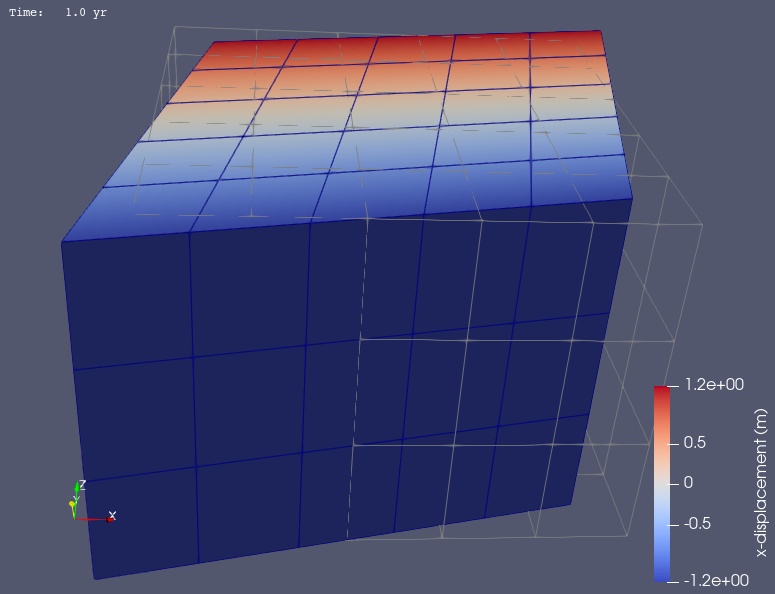
Fig. 42 Solution for Step 2. The colors of the shaded surface indicate the magnitude of the x displacement, and the deformation is exaggerated by a factor of 1000. The undeformed configuration is show by the gray wireframe.#
